Read time: 1 minute 40 seconds
Think about accessibility at every stage of your service design and delivery process (discovery, alpha, beta and live).
As soon as you start writing production code, test your code regularly.
Use both automated testing and manual testing. These tests will help uncover issues with design and content.
It’s important to do both types of testing - you’ll miss some issues if you only do automated testing.
Office for Digital Government use a range of testing tools, including:
- NVDA Screen Reader
- Vision Australia's Web Accessibility Toolbar for IE
- aXe
- SiteImprove's accessibility checker (Chrome extension)
- WAVE web accessibility evaluation tool
- HTML_CodeSniffer
- Vision Australia's Colour Contrast Analyser
- Hemingway App readability checker.
Selecting web accessibility evaluation tools: provides more guidance on choosing tools. It describes the features and functionality of different types of evaluation tools, and discusses things to consider for your situation..
Simulators
Experience the web as a person with a permanent, temporary and situational disability.
These tools provide a great introduction:
You can also get feedback from user research participants who use assistive technology. Or ask for assistive technology testing to be included in your accessibility audit
Use the accessibility checklist created by 18F (the US government’s digital agency) to help you test for common accessibility problems, including:
- lack of keyboard accessibility (important because some people rely on using a keyboard to navigate websites)
- link text that’s not descriptive (for example, ‘click here’ links)
- lack of colour contrast for text and important graphics and controls
- images not having meaningful alternative 'alt' text (where alt text is needed)
- online forms not being marked up correctly, so the right control is associated with the right label.
Some browsers have tools that make it easier to find accessibility problems in the Document Object Model (DOM). For example:
The Office for Digital Government can help with accessibility testing support and advice.
Before you start searching for someone to carry out your audit, you’ll need to work out what you need from your audit.
Videos and guides
'Easy Checks' a first review of web accessibility
Helps you start to assess the accessibility of a web page. With these simple steps, you can get an idea whether or not accessibility is addressed in even the most basic way.
Web accessibility evaluation tools
W3C guidance to help choose evaluation tools: includes information on more than 100 tools. You can use the filters to narrow down the list to the types of tools you are interested in.