Read time: 2 minutes 20 seconds
When accessibility is incorporated from the start of a project, the benefit to government and our customers is increased.
- Retrofitting projects to meet the Web Content Accessibility Guides (WCAG) can be a considerable expense for government.
- The Digital Transformation Agency report this expense is up to 30 times the cost of incorporating accessibility progressively.
Steps to take
The Australian Government service design and delivery process is an agile approach, helping teams build better services for all users.
Some ideas on how to incorporate accessibility include:
- Even when you’re only discussing ideas and developing concepts, consider what you’re thinking about meets the Australian Government Digital Service Standard.
- If you need to buy a new product, make sure you build accessibility requirements into your procurement. See our guide to buying, building and supplying.
- Make sure you follow the Australian Government's User Research Digital Guide. This will support you to understand the needs of all your users at every stage.
- Encourage everyone in the team to take responsibility for accessibility.
- Add accessibility as an acceptance criterion for each new feature.
- Join the Australian Cross Government Service Design Community for across government support.
- Use these resources to help develop a clear understanding of the human need behind inclusive design:
- GOV.UK's accessibility in government: explores the problems you’re facing and trying to solve
- World Wide Web Consortium (W3C) web accessibility perspectives video series: explore the impact and benefits for everyone
- GOV.UK's profiles of users with disabilities: understand how accessibility affects individual users.
- Continue to think about if what you’re designing meets the Australian Government Digital Service Standard. This will help you meet the needs of all your users.
- Add accessibility testing into each development sprint or quality assurance check.
- This is the time to start thinking about your accessibility audit as this can take time to arrange and receive.
- You may have someone in your department with the necessary skills and auditing experience to do this. If not, you will need to appoint an external accessibility specialist.
- Ask your auditor to spend a couple of days during alpha reviewing your designs and prototypes. This helps identify potential accessibility problems.
- Improve what you’re designing by running research sessions with users with disability, people from different backgrounds.
- During beta, it's best to continue to test for accessibility, and get an accessibility audit. Running a combination of manual and automated tests each time you develop a new feature means you can sort out issues that could be costly to fix at a later stage.
- Prioritise issues against other development concerns. Think about whether an error is critical, less critical, or minor. Critical issues will cause serious problems for most users of assistive technology. Less critical issues may cause increased frustration for certain users. Minor issues will cause frustration for a small number of users.
- User testing sessions with people with disability help you check what you’re building is accessible.
The Office for Digital Government can help with usability testing.
- It’s important to carry on testing for accessibility and researching your service once it’s live.
- Check that all new features meet government accessibility requirements.
- Continue doing research with people with disability.
- If you make significant upgrades to your service, it's best to get another accessibility audit. This way you can be sure you still meet government accessibility requirements.
Supporting resources
- May 2019 report: benefits of inclusive design (Centre for Inclusive Design)
- User needs for content (University of Melbourne) - cover the Web Content Accessibility Guidelines (WCAG) 2.1 as user needs and then assigns responsibilities
Page last updated: 22 June 2021