Read time: 50 seconds
Can you use a screen reader to access the page content?
- Devonte is blind and uses a screen reader to navigate the web.
Steps to take
- Use a screen reader to make sure you can land on controls and that they’re announcing things as they should. Download NVDA screen reader (NV Access).
- Determine whether the HTML document has a language attribute so that screen readers will read it with the correct accent and pronunciation. For example: <htmllang="en">.
- If forms are present, make sure the screen reader reads labels and instructions.
- Make sure all headings are marked correctly so the screen reader can identify them.
- Make sure that all links are properly descriptive. For example, the link text “Read More” provides no context about where the user will go if they click it. “Read more about dinosaurs” describes what’s on the other side of the link.
- Watch World Wide Web Consortium's (W3C) video about text to speech (53 seconds):
Video link: https://youtu.be/8Rn5pXCdZWU
Supporting resources
Web Content Accessibility Guidelines (WCAG)
Page last updated: 22 June 2021