Read time: 50 seconds
Do images have good alternative 'alt' text?
- Tivon's page didn’t load all the way and didn’t get to download the images.
- Caitlin is blind and has to read the alt text to understand the contents of the image.
- Thomas is looking for information with a search engine and needs help being directed to the right content (descriptive alt tags will improve search).
Steps to take
- Read the World Wide Web Consortium (W3C) web accessibility tutorial on image concepts.
- Different image types have different alt text requirements. Use the alt text decision tree from the World Wide Web Consortium (W3C) to help you work out what kind of alt text you need to think about.
- Include the ability to have meaningful information describing each image in the alt text field.
- If the image is decorative, you don’t want the screen reader to announce it at all. The default setting for decorative images is to use null (empty) alt text (alt="").
Supporting resources
Web Content Accessibility Guidelines (WCAG)
Page last updated: 22 June 2021