Read time: 1 minute 25 seconds
Digital inclusion makes sure people with different abilities can access, understand, and navigate web content, regardless of how they’re accessing it.
- Mae has tendonitis and is unable to use a mouse; instead, Mae uses the keyboard to navigate the web.
- Julian has low vision and uses a screen reader to navigate the web.
- Kendra has a newborn and attention is often divided; Kendra needs to be able to understand a site’s content at a glance.
- Lyle is undergoing a crisis and needs to quickly find the right advice.
Steps to take
- Cover accessibility and inclusive design issues when conducting user research.
- Think about the native language, literacy, digital literacy, and digital access of your users as well as potential visual, hearing, motor, and cognitive disability.
- Incorporate accessibility considerations in your personas, user archetypes, or user stories. This could take the form of swapping out accessibility issues in your personas or creating standalone user stories focused on accessibility.
- Help your team learn about the experience of using your product with assistive technology. Keep in mind that the way a person with disability uses assistive tools may be very different from your experience of the tools. This could include:
- asking each person on your team to turn off their mouse and trackpad and navigate the product using only their keyboard
- turning off monitors and trying to use your online service using a screen reader (for example, NVDA Screen Reader or VoiceOver on Mac)
- finding an empathy prompt and walking your team through it
- Include users with disability in user research. During usability testing, make sure to allow them to use their own assistive technology and equipment (which has its own settings already in place).
- Experience the web as a person with a permanent, temporary and situational disability. Metamatrix Web Disability Simulator (Chrome extension) provides a great introduction.
Supporting resources
Page last updated: 22 June 2021