Read time: 1 minute 10 seconds
Can assistive technology users access your online content or services?
- Devonte is blind and uses a screen reader to navigate the web.
- Otto uses a mobile phone to listen to the news stories of the day while travelling home from work on the train.
Some assistive technologies are likely only going to be used by people with specific, long-term disability.
These include screen readers, switch devices, screen magnifiers, and others.
Other kinds of assistive technologies may be more familiar to you and include voice control on your cell phone, ergonomic keyboards, or a browser’s native zoom function.
People have different skill levels in how they use these technologies.
Steps to take
- Learn how to navigate online using only your keyboard and learn how to use tools, such as NVDA Screen Reader or VoiceOver on your Mac so you can spot check new features when necessary. This can help you understand the technology itself, but keep in mind that people who use it every day will often have their own strategies for using these tools.
- Take a short course to get a baseline knowledge of accessibility.
- Observe people using assistive technology (AT) on your product or others. In some cases you may be able to find videos demonstrating how people use different strategies to interact with digital products.
- Learn about the impact of accessibility and the benefits for everyone. Watch World Wide Web Consortium's (W3C) web accessibility perspectives video (4 minutes 7 seconds):
Video link: https://youtu.be/20SHvU2PKsM
Supporting resource
Web Content Accessibility Guidelines (WCAG)
Page last updated: 22 June 2021