Read time: 1 minute 40 seconds
The words used in a hyperlink should help the user understand what they are linking to.
- Jerry is blind and uses a screen reader to navigate the web. Jerry often uses the tab key to quickly scan a page by reading out only the text links without the surrounding copy.
Steps to take
- Read the Australian Government Style Manual on hyperlinks.
- Make sure the voice and tone of your link text match those of the rest of the content to create a more continuous user experience. People using screen readers and those reading page copy won’t be jarred from their experience if all text reflects the same voice and tone guidelines.
- Create link text that’s as specific as possible. Don't just use 'click here', 'read more', 'find out more' or 'download' (which may not make sense for people using screen readers). Instead use something like 'download the 2019 report (PDF 208KB)' or 'read more about the computer policy'. Descriptive links provide all users more information about an action they might undertake.
- Links within paragraphs should be underlined, otherwise people can easily miss it. Do not underline text that isn't a link.
- Screen reader and sighted user's often skim links, so the first few words of a link are particularly important. Start with the most meaningful words and try to limit the number of words to a maximum of 4 or 5.
- Don’t rely only on sensory characteristics such as shape, size, visual location, orientation, or sound. Don’t say ‘click the round button’ or ‘the button on the right’.
- Include information about what a link leads to; this is especially important for people who use mobile devices. If you’re linking to a Word or Portable Document Format (PDF), say so. Also include the file size.
- Open links in the same window. This prevents people from becoming disoriented and allows them to use the ‘back’ button if needed.
Supporting resource
Web Content Accessibility Guidelines (WCAG)
Page last updated: 22 June 2021