Read time: 45 seconds
Can you easily understand content associated with graphics, icons, and images?
- Marisa mostly uses her mobile device to browse websites and has trouble interpreting visualisations with small text.
Steps to take
- Make sure all graphics have descriptive captions written in plain language.
- Avoid using graphics when written content could communicate the same thing.
- Use icons as helpful visual cues to connect to concepts. Only use icons purposefully and not for decoration. Use familiar icons that people associate with common actions. Like a trash can to represent deleting something.
- To use text over images, add a solid background behind the text or a dark overlay to the image.
- Experience the web as a person with a permanent, temporary and situational disability. The following tools provide a great introduction:
Supporting resource
Web Content Accessibility Guidelines
Page last updated: 22 June 2021