Read time: 40 seconds
Headings help everyone quickly scan through and find the content they want. Correct use of headings is especially important for assistive technology users.
Lalit is blind and uses a screen reader to navigate the web. Lalit hears an outline of the page's main ideas, then backtracks to read the most interesting parts.
Steps to take
- Use heading styles to define your section headings. For all online publications, use heading style h2 as the highest section level and heading style h6 as the lowest.
- Do not use choose heading levels based on their style/look. Consider the heading structure of the page first to prevent confusing or illogical heading structures.
- Screen reader and sighted user's often skim links, so the first few words of a link are particularly important. Start with the most meaningful words and try to limit the number of words to a maximum of 4 or 5.
- Avoid skipping heading levels: Always start with h2, use h3 next, and so on.
- Use only one h1 per page or online document for the page title. This is because some screen reader users have difficulty understanding structure when multiple h1s are used.
Supporting resources
Web Content Accessibility Guidelines (WCAG)
Page last updated: 22 June 2021